torch环境

torch环境
foresta.yang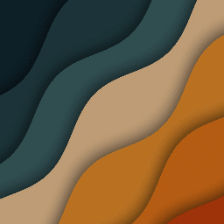
1.安装对应的torch、torchvision
网址:https://pytorch.org/get-started/previous-versions/
搜索对应CUDA版本的安装命令(cu110代表CUDA11.0),在终端中复制命令安装。
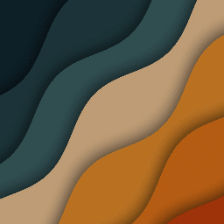
查看是否安装成功
1 | import torch |
2.安装torch-geometric
网址:https://pytorch-geometric.com/whl/
找到对应pytorch版本:
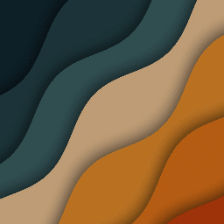
四个库(cluster,scatter,sparse,spline-conv)分别:wget 网页中对应的链接并 pip install 下载好的whl包,即完成安装:
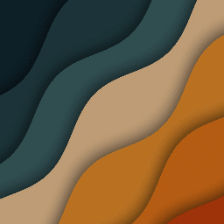
注意自己环境的python版本以及linux/win就行
安装完上面四个库后执行 pip install torch-geometric
以上安装完成。
完成之后 import torch-geometric 发现报错,报错信息:“No module named 'torch.profiler”
原因是torch1.10以上的版本才有torch.profiler这个库,但是Torch网址CUDA11.0兼容的选项没有torch1.10以上,那怎么办呢?
解决:
找到报错路径里的文件profile.py
作如下修改:(原文件是第八行,改成了第九行)
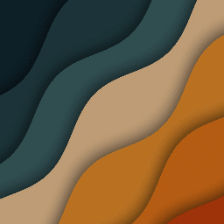
3 DGL安装
安装DGL无需安装torch-geometric,需要安装那四个依赖库
1 | conda create -n mVul python=3.7 |
评论
匿名评论隐私政策
✅ 你无需删除空行,直接评论以获取最佳展示效果
